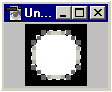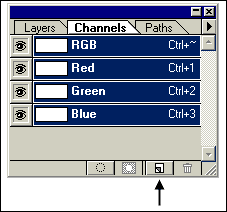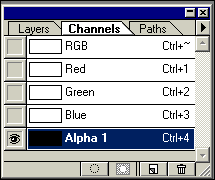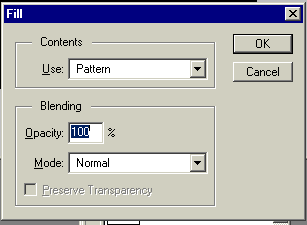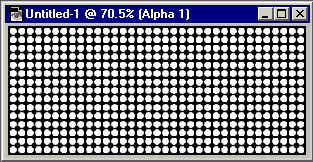|
 |
 |
 |
 |
 |
 |
 |
 |
 |
 |
 |
 |
 |
 |
 |
 |
 |
 |
 |
 |
 |
 |
 |
 |
 |
 |
 |
 |
 |
 |
 |
 |
 |
 |
 |
 |
 |
 |
 |
 |
 |
 |
 |
 |
 |
 |
 |
 |
 |
 |
 |
 |
 |
 |
|
|
 |
|
|
|
 |
|
 |
|
 |
|
 |
|
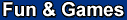 |
|
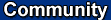 |
|
|
|
Hole Text (2) |
|
|
|
 |
|
|
|
Fill the selected area with white, use paint bucket tool or Edit>Fill |
|
|
|
|
|
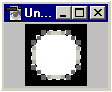 |
|
|
|
 |
|
|
|
Select>All to select all, then Edit>Define Pattern.
now you can close the image. |
|
|
|
|
|
 |
|
|
|
Make a new image, 420x180 pixels with white background. |
|
|
|
|
|
 |
|
|
|
In the layer Pallettes,click on channels tab, create a new channel. Your image will become black color. |
|
|
|
|
|
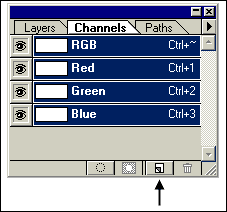 |
|
|
|
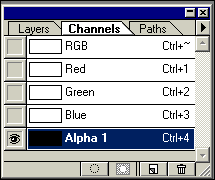 |
|
|
|
|
|
You will have a new channel called Alpha 1 |
|
|
|
|
Click here to create a new layer |
|
|
|
 |
|
|
|
Edit>Fill, use this options: |
|
|
|
|
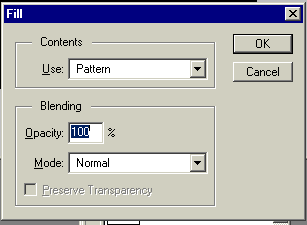 |
|
|
|
Now you have this: |
|
|
|
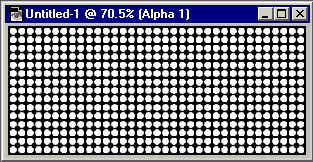 |
|
|
|
you are not done, click next |
|
|
|
 |
|
 |
|
|
|
|
|
|
|
|
|