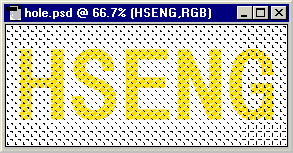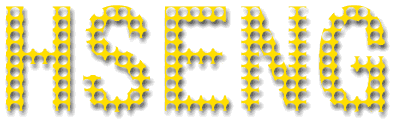|
 |
 |
 |
 |
 |
 |
 |
 |
 |
 |
 |
 |
 |
 |
 |
 |
 |
 |
 |
 |
 |
 |
 |
 |
 |
 |
 |
 |
 |
 |
 |
 |
 |
 |
 |
 |
 |
|
|
 |
|
|
|
 |
|
 |
|
 |
|
 |
|
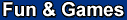 |
|
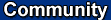 |
|
|
|
Hole Text (2) |
|
|
|
 |
|
|
|
Layer>Type>Render. Then Select>Load Selection. Select Alpha 1 for channel, then click ok. |
|
|
|
Now your image should look like this: |
|
|
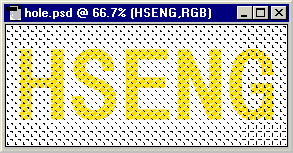 |
|
|
|
Press the [Delete] key on your keyboard, then Select>Deselect |
|
|
|
 |
|
|
|
Go to Layer>Effects>Drop Shadow, then you are DONE! |
|
|
|
|
|
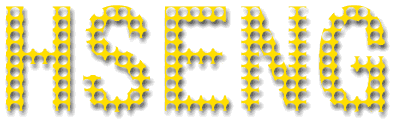 |
|
|
|
 |
|
|
|
|
|
|
|
|
|