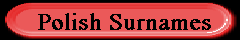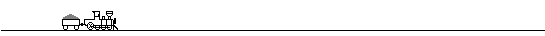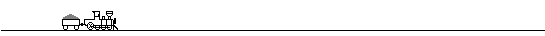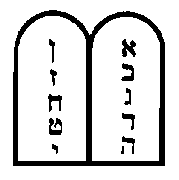
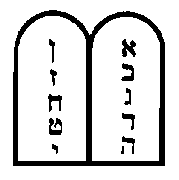
1) Get a gedcom ready genealogy program
To start off you will need to use a genealogy software that allows
you to export a gedcom file. Most of the major programs do this. One
such program is
Brothers Keeper, which provides for gedcom export.
You can do a search on the web under "genealogy software" to see what
is currently available.
2) Get a gedcom filter
While working on inputting your family tree data, you should be
aware that there is a filter available to screen your genealogy gedcom
program for live relatives. I used the words "while Working" loosly
as many of you have probably already input your data into a gedcom ready
genealogy program. Depending upon the program, some of the gedcom filters
may require a special keyword to be added to every live person. So why bother?
Due to issues of privacy and security, it is a good idea to use this filter. What it does is delete info that will be read by the public on live relatives. They will still be linked to the deceased relatives, but will not show dates of birth, etc. I know of 3 such filters. They are:
Gedclean, Gedclean is available in windows 3.1 and win95.
Privata, Privata is available in win95 only.
Of the 2 filters mentioned, I have only used Gedclean. This program is available in windows 3.1 and win95. In my usage of it, I found this program "Gedclean" to be rather picky. It works as follows: You MUST type in the word "ALIVE!" for each live relative so that it appears as a data field in the outputted gedcom file. This word acts as a keyword, identifying live relatives. I realize that this instruction may sound complex as it did for me. When I say data field everyone starts scratching their head. When you type info into your genealogy program, those spaces are data fields. When you generate a gedcom file from your genealogy software, one of the steps involves you telling your program what fields to export. As you are not a gedcom expert, this can take some time til you get it right.
For those of you, like myself, who already have data existing in a genealogy program, you will want to do this without mistakes. In order to get this right, I suggest that you play around with a very small gedcom export and verify that you are inputting the word "ALIVE!" in the correct data field and exporting it correctly into the gedcom file. In other words, export just your immediate family, and verify, with a simple text editor, that the word "ALIVE!" actually appears in a data field.
In my case, I used an extra data field and advised my brothers keeper proram to call it "RETI". This data field is not recognized as a standard gedcom field so it was exported in my gedcom file but considered to be a hidden field by . Since it has a data line, it is picked up by "Gedclean". Once you have the word "ALIVE!" inputted, things will go faster.
After you have finished inputting the word "ALIVE!" into all your breathing relatives files, you export the gedcom file into a new file called xxx.ged
3) Get a gedcom webpage creator
There are 2 programs that I know of. These are:
GedHTree GedHTree is available in win95 only.
Gedpage. Gedpage is available in windows 3.1 and win95.
With regard to GedHTree, it is my understanding, based on the authors webpage, that this program also does selective filtering of names. This program was made known to me very recently by the author and I have not yet tried it out.
I used Gedpage to generate my tree as it looked like a decent program. I clicked off the options for sources, notes, and e-mail address as I already had preset headers and footers from my existing webpage. If you don't have any prferred headers/footers, then let the program create it for you. This program takes a while to generate the file. When it is done you will have over 400 files. there are a few key files that you should doublecheck prior to uploading on the web. They are: surnames.htm, names1.htm, names2.htm
I found it was necessary to use a regular text editor here. The names 1 & 2 is a link by name, aka james gross, to all your names. I pasted part of names1 to names2 to make both files equal in length. This allows for faster loading by the user. I also did some deleting for those misc people whom I didn't want listed. I had some maiden names that I wanted in alphabetical order, so I had to move them around too. The surnames wasn't too bad except I wanted to center it and adjust its size. It helps if you have a rudimentary knowledge of html. You can do all of this without any such knowledge, but it doesn't hurt to know a little bit.
4) Get bulk ftp uploading software
The problem I ran into is that I am using windows 3.1 and a
16 bit ftp program. Based on the sheer size of the finished version,
over 400-500 files, you should seriously consider using a bulk uploader, such as
cute ftp.
This program is available as a free download. This program, which
is available in either 16 bit or 32 bit, only works in 32 bit, aka win95.
Trust me on this as I tried the 16 bit version first. This program
will allow you to upload your entire file into your website directory.
5) Get space on a website
When you finally finish generating your webpage html index using your
software, as exemplified by my use of Gedpage, you will need to upload
it somewhere. There are several companies which offer webspace and your
web provider has probably already allocated you some space. The problem
with using your providers space is that if and when you stop using your
provider, your website will be shut down. If you don't mind this
eventuality, then use your provider. In my case, I have web access thru
my local Snip provider. Though Snip offers free webpage space I am not
using it as my site is listed by other websites as well as indexed by
several search engines on the web. This process of getting indexed
doesn't happen overnight and I'd like to avoid breaking all the
existing links to my website.
6) Due to the overly large size of my tree, plus the upload size of the html generated trees, I was fortunate to locate a great free genealogy webpage host called Tribal pages. They automatically take your gedcom file and create a very nice webpage.
With regard to using my providers e-mail address vs a "free" e-mail address, I would gave no hope of contacting everyone should my e-mail suddenly change as I have people as far away as Israel and S Africa. It is for this reason that I use a free and unchanging e-mail address, called juno, and a free and unchanging website provider called geocities. There are other free web based e-mail providers like yahoo and hotmail. There are also other free website providers like tripod. It is something that you can look into and decide upon.
Thank you for your time. Please be aware that I don't get any kickbacks for any software recommendations. If I become aware of other software items or new info on existing software, I will amend this page. For more info on gedcom & related software, try the following websites:
www.genhomepage.com/com/software.html,
opax.swin.edu.au/andrew/gensoft.html.

![[smile logo]](smile2.gif)
![[smile logo]](smile2.gif)