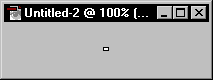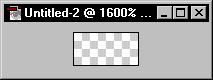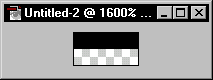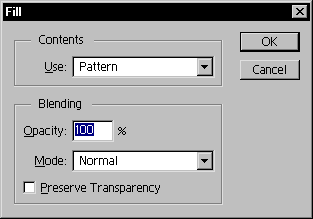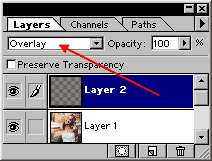|
 |
 |
 |
 |
 |
 |
 |
 |
 |
 |
 |
 |
 |
 |
 |
 |
 |
 |
 |
 |
 |
 |
 |
 |
 |
 |
 |
 |
 |
 |
 |
 |
 |
 |
 |
 |
 |
 |
 |
 |
 |
 |
 |
 |
 |
 |
 |
 |
 |
 |
 |
 |
 |
 |
 |
 |
 |
 |
 |
|
|
 |
|
|
|
 |
|
 |
|
 |
|
 |
|
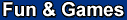 |
|
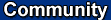 |
|
|
|
TV Lines |
|
|
|
 |
|
|
|
First load up a picture, or use the picture below: |
|
|
|
|
|
 |
|
|
|
To save this picture, Right click on it then save as.... |
|
|
|
|
|
 |
|
|
|
Create a new image 4 pixels wide 2 by pixels high. Then zoom in as large as possible using the zoom tool or the navigator. |
|
|
|
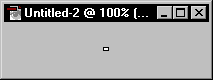 |
|
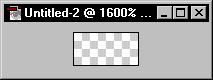 |
|
|
|
After zoom in, you can see clearly... |
|
|
Before zoom in, too small, you can't see... |
|
|
|
|
|
|
 |
|
|
|
Use the pencil tool to draw a black line, your brush must be 1 pixels only: |
|
|
|
|
|
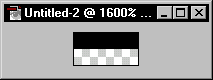 |
|
|
|
 |
|
|
|
Go to Select>All, then Edit>Define Pattern. Ok, you can close it now.
(The pattern is defined)
Go back to the picture you saved just now, make a new layer, then go to Edit>Fill: |
|
|
|
|
|
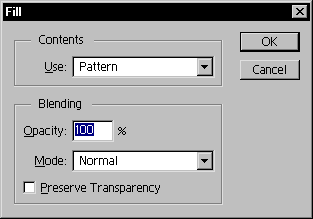 |
|
|
|
 |
|
|
|
Now you can see some TV lines, but it is too dark, so choose "Overlay" from the pop down menu in the layers tab. |
|
|
|
|
|
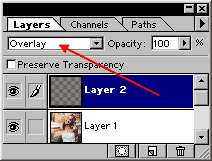 |
|
|
|
 |
|
|
|
Finished: |
|
|
|
|
 |
|
|
|
|
|
|
|
|
 |
|
|
|
|
|
|
|
|
|