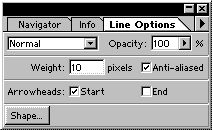|
 |
 |
 |
 |
 |
 |
 |
 |
 |
 |
 |
 |
 |
 |
 |
 |
 |
 |
 |
 |
 |
 |
 |
 |
 |
 |
 |
 |
 |
 |
 |
 |
 |
 |
 |
 |
 |
 |
 |
 |
 |
 |
 |
 |
 |
 |
 |
 |
 |
 |
 |
 |
|
|
 |
|
|
|
 |
|
 |
|
 |
|
 |
|
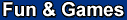 |
|
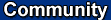 |
|
|
|
How to draw a triangle |
|
|
|
 |
|
|
 |
|
|
|
|
First, double click on this line tool: |
|
|
|
|
|
|
|
|
|
 |
|
|
|
Then you will see this in the top right of your screen: |
|
|
|
|
|
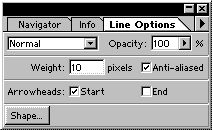 |
|
|
|
|
>>>>> |
|
|
|
|
|
|
Follow my settings then click on the Shape button. |
|
|
|
 |
|
|
|
Then you will see this pop out. |
|
|
|
|
 |
|
|
|
Follow my settings again, then click OK. |
|
|
|
 |
|
|
|
Ok now go back to your work area and drag out a Arrowhead, but don't drag too long until the tail comes out, just the triangle part.
If you need to have a perfect direction, Hold down the Shift key, then drag out a triangle.
Try to find out the differents by pressing Shift key and don't press. |
|
|
|
|
|
 |
|
|
|
Don't like the size of the triangle? You can change at the Arrowhead Shape setings: |
|
|
|
|
|
 |
|
|
|
 |
|
|
|
 |
|
|
|
|
|
|
|
|
|