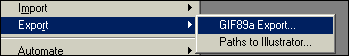|
 |
 |
 |
 |
 |
 |
 |
 |
 |
 |
 |
 |
 |
 |
 |
 |
 |
 |
 |
 |
 |
 |
 |
 |
 |
 |
 |
 |
 |
 |
 |
 |
 |
 |
 |
 |
 |
 |
 |
 |
 |
 |
 |
 |
 |
 |
 |
 |
 |
 |
|
|
 |
|
|
|
 |
|
 |
|
 |
|
 |
|
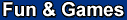 |
|
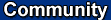 |
|
|
|
Transparent Image |
|
|
|
 |
|
|
|
 |
|
|
|
|
Go to File>New and make a new image, you can use 200 x 200 pixels or any size you like. Then check the [Transparent Image |
|
|
|
|
|
|
|
|
 |
|
|
|
 |
|
|
|
|
Type a letter or other image you need to be transparent from the background |
|
|
|
|
|
|
|
|
 |
|
|
|
 |
|
|
|
|
Now Select>All , then Edit>Copy. Close the image |
|
|
|
|
|
|
|
|
 |
|
|
|
 |
|
|
|
|
Create a new image File>New again. Edit>Paste |
|
|
|
|
|
|
|
|
 |
|
|
|
Go to File>Export>GIF89a Export |
|
|
|
|
|
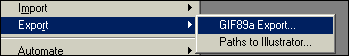 |
|
|
|
|
|
 |
|
|
|
Click Ok |
|
|
|
|
|
 |
|
|
|
|
|
 |
|
|
|
|
|
|
|
|
|