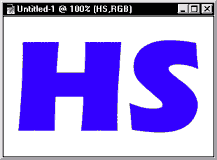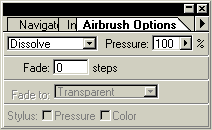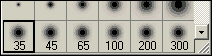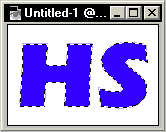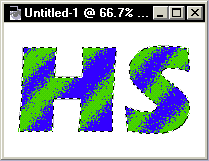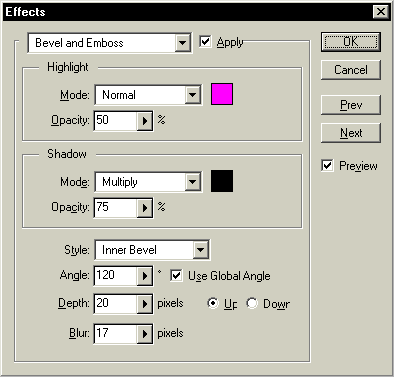|
 |
 |
 |
 |
 |
 |
 |
 |
 |
 |
 |
 |
 |
 |
 |
 |
 |
 |
 |
 |
 |
 |
 |
 |
 |
 |
 |
 |
 |
 |
 |
 |
 |
 |
 |
 |
 |
 |
 |
 |
 |
 |
 |
 |
 |
 |
 |
 |
 |
 |
 |
 |
 |
 |
 |
 |
 |
 |
 |
 |
 |
 |
 |
 |
 |
 |
 |
 |
 |
 |
|
|
 |
|
|
|
 |
|
 |
|
 |
|
 |
|
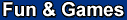 |
|
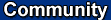 |
|
|
|
Stripes Text |
|
|
|
 |
|
|
|
Make a new image and using these options:
Width: 300 pixels
Height: 200 pixels
Mode: RGB color
Contents: White
Type some words like below: |
|
|
|
|
|
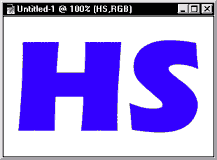 |
|
|
|
Then Layer>Type>Render Layer to render the layer. |
|
|
|
 |
|
|
|
 |
|
|
|
Then select the Airbrush Tool |
|
|
Then in the options palletes, follow this: |
|
|
|
|
|
|
|
|
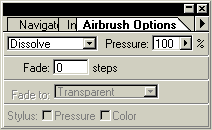 |
|
|
|
 |
|
|
|
Use the number 35 brush, use green color for your foreground, and white for background. |
|
|
|
|
|
 |
|
|
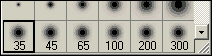 |
|
|
|
|
|
|
Hold down the CTRL key and click on the "HS" layer, your image should be like this: |
|
|
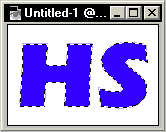 |
|
|
|
 |
|
|
|
Create a new layer, use the airbrush tool, from bottom left to top right, brush some stripes like below: |
|
|
|
|
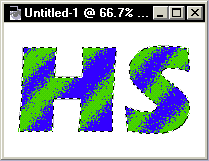 |
|
|
|
Now go to Layer>Effects>Bevel and Emboss, follow the options below: |
|
|
 |
|
|
|
|
|
 |
|
|
|
 |
|
Now go back to the "HS" layer by cliking on the "HS" layer. Also apply effects to this layer Layer>Effects>Bevel and Emboss, follow this options: |
|
|
|
|
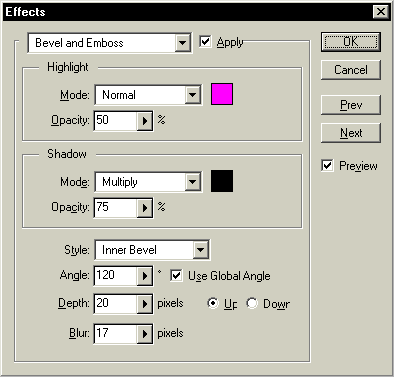 |
|
|
|
 |
|
Next apply drop shadow to the same layer ("HS" layer), then finally you are DONE! |
|
|
|
|
|
 |
|
|
|
 |
|
|
|
|
|
|
|
|
|