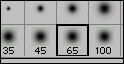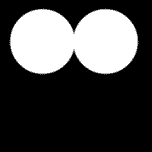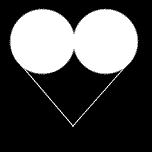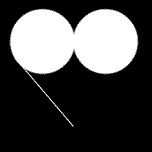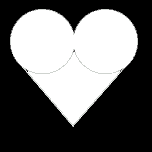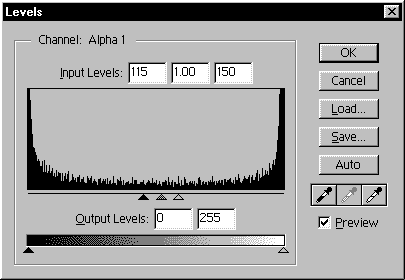|
 |
 |
 |
 |
 |
 |
 |
 |
 |
 |
 |
 |
 |
 |
 |
 |
 |
 |
 |
 |
 |
 |
 |
 |
 |
 |
 |
 |
 |
 |
 |
 |
 |
 |
 |
 |
 |
 |
 |
 |
 |
 |
 |
 |
 |
 |
 |
 |
 |
 |
 |
 |
 |
 |
 |
 |
 |
 |
 |
 |
 |
 |
 |
 |
 |
 |
 |
 |
 |
 |
 |
 |
 |
 |
 |
 |
 |
 |
 |
 |
 |
 |
 |
 |
 |
 |
 |
 |
 |
 |
|
|
 |
|
|
|
 |
|
 |
|
 |
|
 |
|
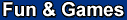 |
|
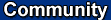 |
|
|
|
Love Heart |
|
|
|
Do you need to create a love heart for your valentine webpages? |
|
|
|
 |
|
|
|
First make a new image 150x150 pixels with white background.
Create a new channel: |
|
|
|
|
|
Click this small button to create a new channel. |
|
|
|
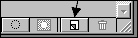 |
|
|
|
Your image should be black now, and you will see a new channel called "Alpha 1" . |
|
|
|
 |
|
|
 |
|
|
and select the number 65 brush. |
|
|
|
Use the paintbrush tool |
|
|
|
|
|
|
|
|
|
|
|
|
|
|
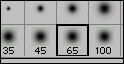 |
|
|
|
|
|
Now you need to change the brush options. Double click on the brush, follow this options:
Diameter: 65
hardness: 100 ....Click OK |
|
|
|
 |
|
|
|
Now use the paintbrush tool to draw two circles on the image. |
|
|
|
|
|
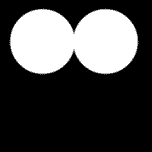 |
|
|
|
|
|
Use the line tool: |
|
 |
|
|
|
|
|
Draw two lines like the picture below: |
|
|
|
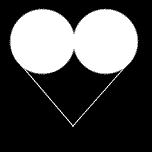 |
|
|
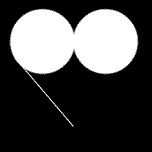 |
|
|
|
|
|
|
Start the second line at the bottom middle of the two circles also. |
|
|
Start the first line at the bottom middle of the two circles. |
|
|
|
|
|
|
 |
|
|
|
Then use the paintbucket tool to fill the empty spaces with white. |
|
 |
|
|
|
|
|
|
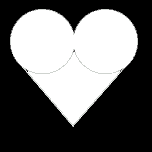 |
|
|
|
Then use the paintbucket tool to fill the empty spaces with white. |
|
|
|
|
|
 |
|
|
|
Now go to Filter>Blur>Gaussian Blur, enter 6.0 for Radius pixels. Click OK. |
|
|
|
|
|
 |
|
|
|
|
|
 |
|
|
|
Now you have a heart, but it is blur, so you need go to Image>Adjust>Levels.
Follow the options below: |
|
|
|
|
|
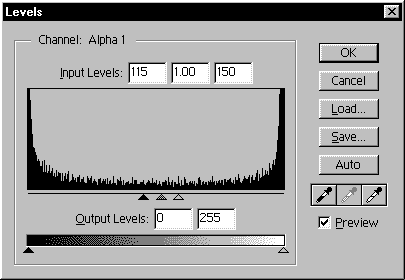 |
|
|
|
you are not done, click next |
|
|
|
 |
|
 |
|
|
|
|
|
|
|
|
|
|
|
|
|
|
|
© 2001 Ding Hou Seng All Rights Reserved.
Only permitted Images and Material may be downloaded from this web site.
Photoshop is registered trademarks of Adobe Systems, Inc. |
|