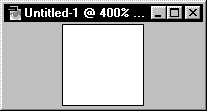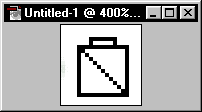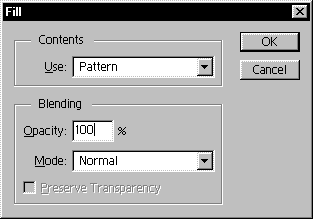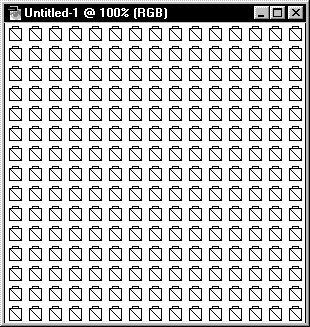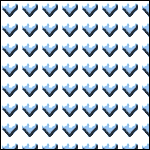|
 |
 |
 |
 |
 |
 |
 |
 |
 |
 |
 |
 |
 |
 |
 |
 |
 |
 |
 |
 |
 |
 |
 |
 |
 |
 |
 |
 |
 |
 |
 |
 |
 |
 |
 |
 |
 |
 |
 |
 |
 |
 |
 |
 |
 |
 |
 |
 |
 |
 |
 |
 |
|
|
 |
|
|
|
 |
|
 |
|
 |
|
 |
|
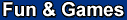 |
|
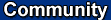 |
|
|
|
Define Pattern |
|
|
|
 |
|
|
|
First make a new image 20x20 pixels, then use the Zoom Tool to zoom in until 400%. |
|
|
|
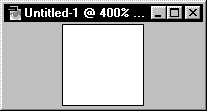 |
|
|
|
|
|
 |
|
|
|
Use any tool to draw anything you like on the picture: |
|
|
|
|
|
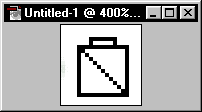 |
|
|
|
|
|
 |
|
|
|
Go to Select>All or press Ctrl+A, then go to Edit>Define Pattern.
You can close the picture now, photoshop already define the pattern. |
|
|
|
|
|
 |
|
|
|
Create a new image, this time use 300 x 300 pixels.
Go to Edit>Fill.......
Use: Pattern
Opacity: 100%
Mode: Normal |
|
|
|
|
|
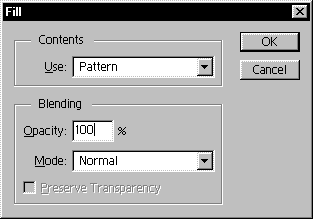 |
|
|
|
 |
|
|
|
You have a pattern now! |
|
|
|
|
|
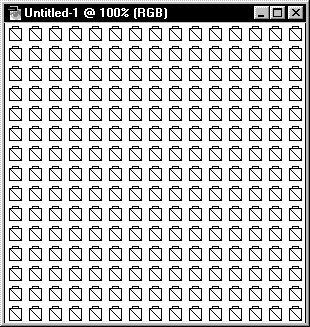 |
|
|
|
|
|
|
|
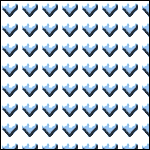 |
|
|
 |
|
|
|
 |
|
|
|
|
|
|
|
 |
|
|
|
|
|
|
|
|
|